Browsing and searching annotations and models: Difference between revisions
Jump to navigation
Jump to search
mNo edit summary |
mNo edit summary |
||
| Line 1: | Line 1: | ||
*Annotations and models can be browsed from the landing page by clicking on either the edit or form link to the left-hand side of a model. | *Annotations and models can be browsed from the landing page by clicking on either the edit or form link to the left-hand side of a model (red arrowhead in Figure 1). | ||
**Use the up and down arrowheads next to each table heading to sort models by that criteria, e.g. title. | **Use the up and down arrowheads next to each table heading to sort models by that criteria, e.g. title (red box in Figure 1). | ||
*Annotations and models can be searched from the landing page by entering text in the search box just above the list of available models. | *Annotations and models can be searched from the landing page by entering text in the search box just above the list of available models (red arrow in Figure 1). | ||
**Currently, annotations and models may be searched only by title or by the orcid of anyone who has contributed to a model. | **Currently, annotations and models may be searched only by title or by the orcid of anyone who has contributed to a model. | ||
[[File:Current_landing_page_browse_search.png|thumb|center|Figure 1. Browsing and Searching Annotations and Models|800px]] | [[File:Current_landing_page_browse_search.png|thumb|center|Figure 1. Browsing and Searching Annotations and Models|800px]] | ||
Revision as of 16:06, 6 January 2020
- Annotations and models can be browsed from the landing page by clicking on either the edit or form link to the left-hand side of a model (red arrowhead in Figure 1).
- Use the up and down arrowheads next to each table heading to sort models by that criteria, e.g. title (red box in Figure 1).
- Annotations and models can be searched from the landing page by entering text in the search box just above the list of available models (red arrow in Figure 1).
- Currently, annotations and models may be searched only by title or by the orcid of anyone who has contributed to a model.
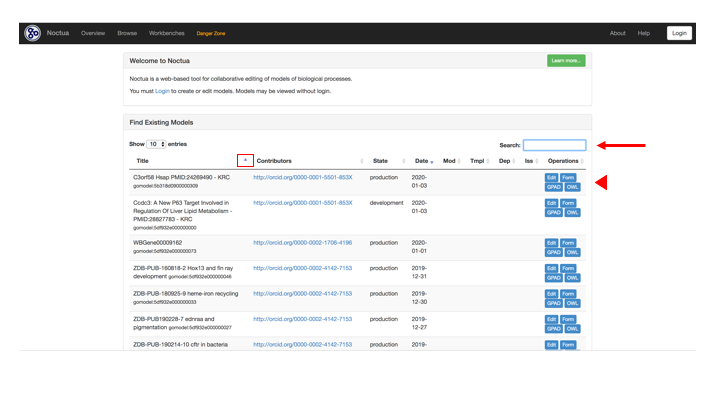
Back to Noctua Users Manual