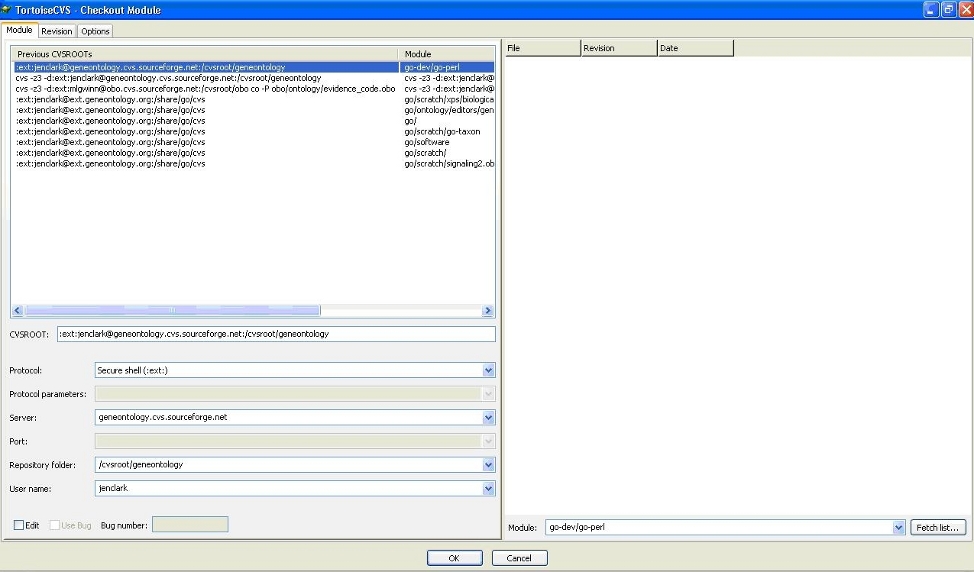Checkout go-perl from cvs: Difference between revisions
Jump to navigation
Jump to search
(New page: The path to check out go-perl is: To check out go-perl in a windows environment using tortoisecvs this is the setup: image:GoPerlTortoiseCVS.JPG) |
No edit summary |
||
| Line 1: | Line 1: | ||
The | The root to check out go-perl is: | ||
To check out go-perl in a windows environment using | :ext:[username]@geneontology.cvs.sourceforge.net:/cvsroot/geneontology | ||
Check out the directory: go-dev/go-perl | |||
Use your sourceforge password. | |||
To check out go-perl in a windows environment using TortoiseCVS this is the setup: | |||
[[image:GoPerlTortoiseCVS.JPG]] | [[image:GoPerlTortoiseCVS.JPG]] | ||