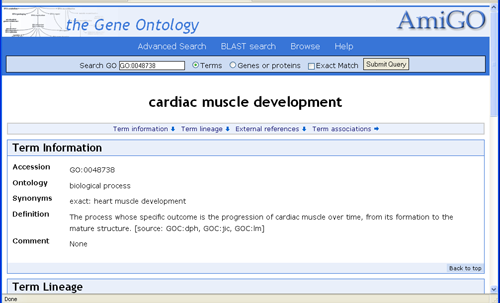Content Meeting Participants Information: Difference between revisions
No edit summary |
No edit summary |
||
| Line 10: | Line 10: | ||
http://www.geneontology.org/ | http://www.geneontology.org/ | ||
== AmiGO | == AmiGO [[Image:star.png]] == | ||
[[Image:amigo.PNG]] | [[Image:amigo.PNG]] | ||
Revision as of 08:24, 31 July 2007
Grading of Options
* Quick and Easy ** *** **** ***** Technical or Time Consuming.
The Gene Ontology Project Website
AmiGO 
AmiGO is a browser that allows you to view the Gene Ontologies and annotations online.
http://amigo.geneontology.org/cgi-bin/amigo/go.cgi
Recent tutorial:
http://www.geneontology.org/teaching_resources/tutorials/2006-03_pombe-workshop_AmiGO_jlomax.ppt
The Teaching Resources Page *
This page contains all of our recent teaching materials and so provides an easy way into learning about GO.
http://www.geneontology.org/GO.teaching.resources.shtml
Send Us Your Ideas
Option 1 *
You can send your ideas for new GO terms or annotations directly to us by e-mail:
Midori: midori at ebi.ac.uk
Jennifer: jdeegan at ebi.ac.uk
Or via the GO-Help system: go-help at geneontology.org
Option 2 ****
If you would like to send us requests for new GO terms, or if you have annotations contribute you can visit this page: http://www.geneontology.org/GO.sourceforge.links.shtml
Term requests: use 'GO curator requests tracker'. Annotation ideas: use 'GO annotation tracker'.
OBO-Edit
All information on OBO-Edit can be found here:
http://oboedit.org/
- Muscle meeting ontology file:
http://cvsweb.geneontology.org/cgi-bin/cvsweb.cgi/go/scratch/gene_ontology_cardio.obo The latest version is at the top of the list.
- OBO-Edit tutorial in Italian:
http://www.geneontology.org/teaching_resources/tutorials/2007-04_italian_oboedit_tutorial.ppt
- Very extensive help guide in English is included in the Application.
Graphviewer
To view the ontology as a graph, as in the picture above you will also need to install graphviz. http://www.graphviz.org/ Read the section of the help guide called 'The Graph Viewer Plugin: Configuring the Plugin' for more details of you to set it up.