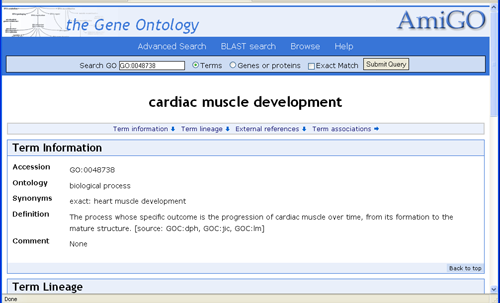Content Meeting Participants Information
Grading of Options
Quick and Easy

Technical or Time-consuming
 The Gene Ontology Project Website
The Gene Ontology Project Website
Browsing GO
 AmiGO
AmiGO
AmiGO is the GO Consortium Browser that allows you to view the gene ontologies and annotations online.
http://amigo.geneontology.org/cgi-bin/amigo/go.cgi
Recent tutorial:
http://www.geneontology.org/teaching_resources/tutorials/2006-03_pombe-workshop_AmiGO_jlomax.ppt
AmiGO Help Guide: http://www.geneontology.org/amigo/help-front.shtml
 QuickGO
QuickGO
Another GO browser, is developed by GOA, the GO Annotation group affiliated with UniProt at the EBI in Cambridge, UK.
The browser can be found here:
This browser is similar AmiGO but is very fast, and has an easy-access graph view similar to the one we have already seen in OBO-Edit. You can also search annotations in QuickGO using UniProt identifiers.
Send Us Your Ideas
You can send your ideas for new GO terms or annotations directly to us by e-mail:
Midori: midori at ebi.ac.uk
Jennifer: jdeegan at ebi.ac.uk
Or via the GO-Help system: go-help at geneontology.org
Alternatively you can enter your suggestions in the online tracker systems which are linked from:
http://www.geneontology.org/GO.sourceforge.links.shtml
For Term requests use 'GO curator requests tracker'.
For Annotation ideas use 'GO annotation tracker'.
The advantage of using this system is that you can then easily take part in online discussions amongst the GO Consortium staff, and you will be automatically notified as terms are added.


 OBO-Edit
OBO-Edit
The advantage of using OBO-Edit is that you can view and edit the ontology file that worked on at the muscle meeting long before our work is integrated into the live GO file. You can also carry out far more sophisticated searches than in the browsers above. The application is a little more time-consuming and technical to use than AmiGO as you have to download it and the ontology file. You also have do some installation and configuring if you want to use the graph view (shown above).
*All information on OBO-Edit can be found here: http://oboedit.org/ *Download: http://oboedit.org/docs/html/The_Graph_Viewer_Plugin.htm *Getting started: http://oboedit.org/docs/html/Getting_Started.htm *Help Guide: http://oboedit.org/docs/index.html *Graphviewer setup guide: http://oboedit.org/docs/html/The_Graph_Viewer_Plugin.htm
- Muscle meeting ontology file - The latest version is at the top of the list:
http://cvsweb.geneontology.org/cgi-bin/cvsweb.cgi/go/scratch/gene_ontology_cardio.obo
- OBO-Edit tutorial in Italian:
http://www.geneontology.org/teaching_resources/tutorials/2007_08_Italian_oboedit_tutorial.pdf
 The Teaching Resources Page
The Teaching Resources Page
This page contains all of our recent teaching materials and so provides an easy way into learning about GO.
http://www.geneontology.org/GO.teaching.resources.shtml